Introduction:
Overview:
In today’s dynamic and interconnected business landscape, excellent customer support is paramount for sustaining growth and building lasting relationships with customers. One of the cornerstones of effective customer support is a well-structured and efficient service desk. The purpose of this article is to highlight the core components to consider when setting up an IT service desk and produce a generic overview of how an organization can go about configuring these components. The guidelines are high-level but give any organization a good starting point and several key areas they should consider in order to set up a service desk that will provide exceptional customer service and support. Thisisanextractfrom a more detailed article that can be made available to you upon request (see email details under “About Author”).
Benefits of a service desk:
These are just a few of the endless advantages that a service desk offers:
• Facilitates efficient communication between customers and service desk team.
• Provides an efficient way to track, escalate, and resolve incidents and service requests.
• Provides a methodical way to monitor and analyze trends in reported issues.
• Provides a standardized and effective way to manage changes.
• Provides an effective way to store, search for, and apply tested solutions to issues.
• Provides a proactive way to handle issue.
Define your service desk purpose and objective:
Purpose:
This should answer the question why you want to have a service desk.
Eg: To provide a single, accessible, and responsive point of contact for customers.
Objective:
This should answer the question what you expect to accomplish by setting up a service desk. E.g.Delivering efficient user support, managing incidents and service requests, promoting effective communication, driving continuous improvement, and contributing to the overall user satisfaction and performance of the organization’s IT services.
NB* The rest of this article tries to answer the how question.
Define your service offerings and scope of support:
Define Service your offerings and scope:
Defining the scope of support involves listing the IT services that you intend to provide via your service desk.
The IT service list will become your service catalogue.
The scope of support puts a limit on the IT services you can and cannot provide to your clients.
Without a scope, it would be practically impossible to achieve any SLA because clients will literally request any service from the service desk regardless of capacity and capability.
Some people define the scope of support as the areas that your IT support team is going to cover, which can range from hardware support, network support, application support, etc. It would be advantageous to define both scopes to have more clarity on the actual mandate of your service desk, and an easy way to do this would be to present your scope in a hierarchical structure.
Choose your service desk framework:
ITSM Framework for your service desk:
Frameworks provide organizations with a structured approach to best practices and guidance for effective and efficient management of IT services.
Contrary to the belief that ITIL is the only ITSM framework out there, there are many others that have merged as competitors to it, including COBIT by ISACA, MOF by Microsoft, VeriSM, FitSM, and Agile service management.
The idea is to choose one that speaks more to your service desk’s purpose and objectives and one in which you are well versed with, in terms of adoption and adaptation.
Define your service desk structure:
Local service desk:
This involves establishing support teams or desks at different locations or departments within an organization.
Centralized service desk:
Acts as the central hub for all user interactions, providing a unified contact point for reporting incidents and requesting services.
A virtual service desk:
Service desk that operates remotely, typically without a physical presence in a specific location by leveraging technology.
Follow-the-sun service desk:
Provide continuous support coverage across different time zones; when one team’s workday ends, another team in a different time zone takes over to continue providing support
Choosing your service desk type should depend on your service desk goals, support team location, customer location, criticality of the service you are offering, time zone coverage, cost, maturity of your service desk tool, and so on.
Define your service desk structure:
Tier 1 Support:
The initial point of contact for users seeking assistance.
They handle basic troubleshooting, frequently encountered issues, and routine service requests and provide initial diagnosis.
Tier 2 Support:
Consists of more experienced analysts with deeper technical knowledge and expertise.
Responsibilities include performing advanced diagnostics, analyzing logs and system configurations, and identifying root causes.
Tier 2 Support:
These are specialized teams or subject matter experts who handle the most complex and critical incidents or problems.
In most cases, they are more involved in proactive support tasks than reactive support ones.
Define your service desk structure:
Define your service desk ways of working:
The ways of working are uniqueto every service desk team and intricately intertwined with the organizational culture.
The organizational culture and service desk ways of working should be conducive enough to build a good relationship amongst the organization, the service desk team, and the customers.
The framework should address things like:
• Empathy and respect.
• Ways of communicating.
• Inclusion and work-life balance.
• Recognition and reward.
• Customer-centric mentality.
• Healthy working environment.
• Service excellence.
• Continuous improvement, and so on.
Define your service desk ITSM processes:
A process is a series of actions or steps taken in order to achieve a particular end.
The purpose of ITSM processes is to have standardized and repeatable ways that a service desk team can use to deliver high-quality IT services and support the organization’s overall goals and objectives.
Choosing your ITSM processes:
• Examine your service desk’s purpose and objectives.
• Examine all the ITSM services you want to offer to your clients.
• Outline the critical success factors for the delivery of high-quality IT services.
• Identify ITSM processes that will drive the critical success factors.
• Define the ITSM processes to uniquely reflect your service desk’s purpose and objectives.
• Create versioned documents for each ITSM process.
• Continuously update your processes as needed.
Incident Process:
For the effective management of incidents. Divide your incident processes the major incident process and the normal incident process.
Consider this process if your service desk has a mandate to fix broken IT services in your customers’ environments.
Event Process:
The process of monitoring, responding to, and resolving events. Events provide essential context for understanding incidents and their causes.
Consider this process if your service desk will be providing IT monitoring and alerting services to your customers.
Service Fulfilment Process:
The process of managing, preapproved service requests from the client. Making sure they are groomed, sized, estimated and fulfilled on time.
Consider this process if your service desk will be tasked with providing service fulfilment in your customers’ IT environments.
Change Process:
The process of identifying, analysing, planning, logging, approving, implementation and reviewing of all changes.
Consider this process if customers expect you to perform changes in their IT environments that need to be evaluated and authorized before execution.
Problem Process:
The process of gathering alerts from the clients’ environment, categorizing them by priority and resolving them through our incident processes.
Consider this process if your service desk is mandated with providing a structured way to find the root causes of incidents and failed changes in your customers’ IT environments.
Knowledge Management Process:
The process that involves capturing, organizing, and leveraging the collective knowledge within an organization to improve service delivery and support.
Consider this process if you want to enhance problem-solving, reduce resolution times, and promote a culture of continuous learning and improvement.
Define your service desk SOPs:
Within the ITSM process, there may be several SOPs that outline specific steps to execute it.
Most organizations use versioned documents to store and share their SOPs.
Your SOPs should include:
• Title and Purpose: Each SOP should have a title and a clearly stated purpose and scope.
• Responsibilities: Outlines the roles and responsibilities of people involved in the process.
• Procedure Steps: Provide a step-by-step breakdown of the process or task.
• Supporting Information: This includes any reference documents, forms, or resources needed to complete the procedure.
• Revision History: Tracks changes made to the SOP over time.
Choosing your service desk equipment:
These will vary depending on the type and structure of the service desk that you choose; for example, some will require telephony systems, and some will not.
There is, however, some common service desk equipment and tools that you might be obliged to get for your service desk team.
These include desktops and laptops, headsets, UPS systems, remote access software, diagnostic and monitoring tools, physical ergonomic equipment, and obviously service desk tool.
Select your service desk tool:
A service desk is a concept or a functional team within an organization that serves as a single point of contact between the organization’s IT department and its customers.
A service desk tool, on the other hand, is a function of a service desk; it is software designed to facilitate, support, and enhance the activities of a service desk.
Listing your requirements:
My suggestion is that you list all your service desk requirements, then send themto the tools’ technical team to indicate with a yes or no if their tool can perform those functions. I would go a step further and request that they demo all the listed items with a yes answer. Important to note is that you will never find a tool that can provide you with all your service desk requirements, so for the items with a no, check the following items:
• Check if there is a trusted third-party application that can be used with the tool.
• Check if the requirement is part of their tool’s future enhancement plan.
• Check if it is a must have or a nice to have.
| Service Desk Tool Modules/Support requirements | Summary | Service Desk Tool 1 | Service Desk Tool 2 | Service Desk Tool 13 |
|---|---|---|---|---|
| Incident Management Module | Allows Engineers and customers to create incidents. | Cannot be done | Can be done | Can be done |
| Problem Management Module | Create tickets for root cause analysis. | Cannot be done | Cannot be done | Can be done |
| Service Request (with service catalogue) | Allows customers to create SR from a customizable service catalogue. | Can be done | Can be done | Can be done |
| Change Management with configurable CABs | Create changes and perform change approvals. | Can be done | Cannot be done | Can be done |
| Analytics and Reporting | Creation of ITSM report and analysis. | Can be done | Can be done | Can be done |
Below is a non-exhaustive list of some of the requirements you should consider when selecting a service desk:
• Framework alignment.
• Cost.
• Performance and reliability.
• User-friendliness.
• Supports multiple channels.
• Scalability. • Configurability and flexible automation capabilities.
• Flexible reporting and analytics. • Supports integrations with other commonly used tools.
• Dashboard functionality.
• Security and compliance.
Configure your service desk tool:
Configure support channels:
Configuring your support channels should define how you want your clients to report incidents and request services and what information you intend to receive with every logged ticket. Herearesomeofthecommonchannelsyoucan consider:
• Email channel.
• Service desk portal.
• Dial in phone.
• Live chats.
• Social media.
• Mobile apps.
The idea is to work closely with your customers to understand the channels they are most comfortable using, then balance that with your ways of working and service desk needs.
Configure ITSM modules:
Most out-of-the box ITSM modules need some level of customization to make sure that they align with your ITSM processes that we discussed earlier on, and a good service desk tool should be able to cater for this.
Also, to derive maximum value from your service desk tool, it is important to interconnect your ITSM modules to deliver reliable and efficient IT services.
Interconnectedness of ITSM modules:
Here are a few examples of the interconnectedness of ITSM modules that you can consider when configuring your servivrdesk tool:
• Incident management and problem management: Recurring incidents can trigger problem investigations to identify and resolve underlying issues; therefore, your service desk tool should be able to link incident tickets to problem tickets.
• Change management and incident management: To resolve incidents that require a change in the current service configuration, a change request and approval might be required.
• Service request management and incident management: Effective incident management can help identify opportunities to automate and streamline service requests, improving overall service efficiency.
• Event management and incident management: Event management provides the necessary information and alerts to trigger incident management processes and ensure timely response and resolution.
• Knowledge management and incident/problem management: The knowledge base supports incident and problem management by providing access to known errors, workarounds, and resolutions, reducing resolution times, and improving service quality.
Define ticket fields:
This speaks more to the service desk team. And helps you define what information you want the team to see or not see on tickets, depending on type, customer, source, status, and many other variables.
This also allows you to make certain fields mandatory, say, if you want all tickets to be categorized or all tickets to have time entries before being closed.
Your service desk tool of choice should allow you to define fields for:
• Incidents tickets.
• Change tickets.
• Problem tickets.
• Release tickets.
Onboarding customers and agents:
Onboard customers: This entails adding customers to the service desk tool so that they can create, view, respond to, and even close tickets using the available channels.
Clients’ information can range from name, surname, email address, group or client name, location, and phone number.
Most, if not all, service desk tools do not charge for a customer seat, so you can add as many customers as possible without any cost implications.
Onboard support agents: This entails adding your service desk team to the tool so that they can view, respond, resolve, triage, create, merge, change type and priority, assign to themselves or other support agents, and do many more other tasks.
Almost allservice desk tools charge for a support agent seat, meaning that your total cost will be directly linked to the number of agent seats you have.
Create support groups:
Most service desk tools are flexible enough to allow the configuration of different support groups (knowledge domains). Each support group should have support agents who will be alerted, say, via email, every time there is an escalation from the L1/1st tier team. If your service desk is too big, a good practice would be to create email distribution lists for the different support groups:
• hardware@domain-name.com.
• network@domain-name.com
• security@domain-name.com.
It is important to note that this is one form of many possible multi-tiered support structures.
Configure a priority matrix:
The priority matrix is important because it provides a standardized framework for evaluating and prioritizing incidents. It is used as a decision-making tool to help individuals or teams allocate resources, time, and effort effectively. Without it, most customers will log everything as urgent.
Karen Martin, author, said “When everything is a priority, nothing is a priority.” The priority matrix is a key element in deriving your response and resolution SLA times and should therefore be considered every time you configure your service desk tool.
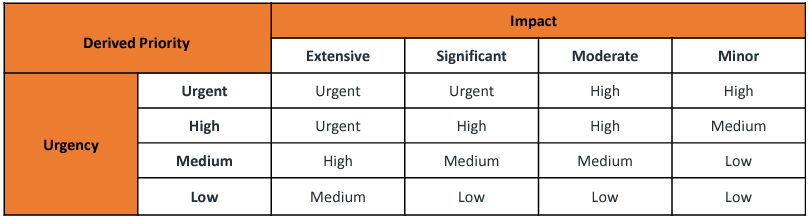
Configure business hours:
Refers to configuring the specific hours during which the service desk team will be available to attend to incoming incidents and service requests.
Business hours are tightly linked to SLAs as they define when the SLA time will be applied, paused or stopped, for example, after hours, weekends, and holidays.
There is a possibility that different clients might have different business hours, so your service desk tool should allow you to setup multiple business hours rules.
Always remember to import your country’s holidays into your service desk tool because this will affect your SLA statistics. Ideally, you would want your SLA time to be paused during holidays, unless if you are on a 24/7 SLA.
Configure SLA policies:
An SLA policy lets you set standards of performance for your support team. Most service desk tools allow you to configure at least two types of SLAs: response and resolution SLAs.
If more advanced, it should allow you to configure granular conditions to be applied to the SLAs, for example, ticket type, client category, etc.
Because your SLAs are in multiple contract documents, it is always good practice to haveasummarized SLAdocument storedinacentralized place for ease of referencing.
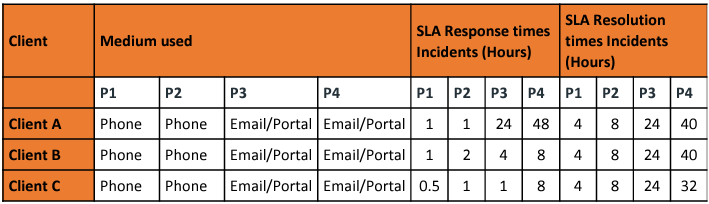
Configure relevant automations:
Automation refers to the streamlining of the service desk workflow by automating functions or features and eliminating manual workflows.
There are probably thousands of automations that one can configure; below is a list of a few common ones that your service desk tool should at the very least allow you to perform:
• Automatically route incoming tickets to the correct support agents or teams based on predefined rules. • Put tickets into a specific category based on predefined rules.
• Automated ticket acknowledgement is sent to the requester when a new ticket is received.
• Change ticket priority based on specific predefined rules, e.g., set all tickets coming from senior management to a higher priority.
• Escalate a ticket to a higher tier if it is not resolved within a certain period.
• Set up automated alerts to notify support agents and managers when a ticket is approaching or has breached the SLA.
• Set up a template or prewritten message to repeatedly respond to common inquiries, issues, or scenarios.
Configure relevant integrations:
Service desk integration refers to the process of connecting a service desk tool or platform with other systems, applications, or tools used within an organization.
The goal of integration is to enable seamless data exchange, automate workflows, and enhance the overall efficiency and effectiveness of service desk operations.
Here are some common types of service desk integrations: • Collaboration tools. • Assets and services. • Time management tools.
• Monitoring and alerting tools.
• Knowledge base.
APIs play a very important role in service desk integrations. The more API-friendly your service desk tool is, the more configurable it is and the more you can integrate it with other tools and applications that do not come standard with the tool.
Define your service desk analytics and reporting:
The bare minimum is to have a service desk tool that allows you to present data for the following KPIs:
• Ticket volume and distribution.
• First contact resolution (FCR) rate.
• Average response and resolution time.
• Ticket escalation rate.
• Customer satisfaction (CSAT) scores.
• Problem patterns and root cause analysis.
• Change success rate.
• Resolution and response rate.
Configuring CSATs:
Relying solely on SLAs can cause something called the watermelon effect, which is a common phenomenon in some service desk operations where the KPIs and SLAs indicate that everything is going well but clients are not happy with your services.
CSATs is a better indicator of how good or bad your customer service is. Most service desk tools come with an in-built configurable CSAT module, which is a survey that asks customers to rate their satisfaction with your service on a predefined scale.
CSATs shift the attention from SLAs, which concentrate on specific metrics and predefined performance targets, to experience level agreements (XLAs), which focus on the overall customer experience and incorporate both objective and subjective measures to gauge customer satisfaction and loyalty.
Configure dashboards:
The service desk tool of your choice should be customizable enough to include things like score cards, donut charts, and bar charts as widgets. The widgets should be interactive enough to allow you to drill into specific data as needed.
Below are some of the key metrics and performance indicators you can configure on your dashboards: • Ticket volumes.
• Tickets about to violate SLAs.
• Tickets that have violated SLAs.
• Assigned tickets by agent.
• Unassigned tickets.
• Ticket statuses.
• Agents score card.
• Change statuses.
Hire and train your service desk staff:
Hiring and training process:
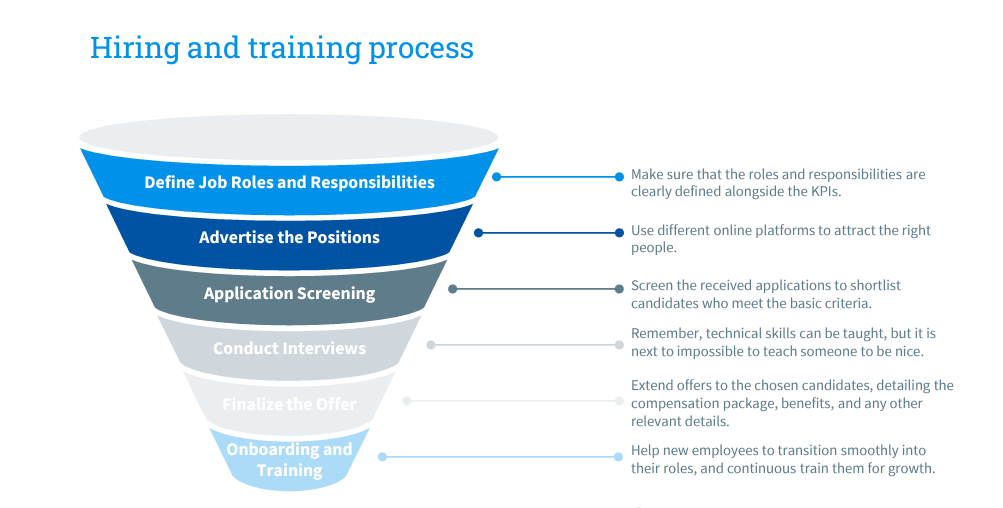
Set your service desk budget:
According to the industry benchmark, salaries usually grab around 50% of your service desk costs. If true, this then makes it easy to estimate your service desk budget because if you can determine your salary and benefits figure, then doubling that will give you an approximation of your projected budget.
Service desk budget items to consider:
• Salary and benefits.
• Facilities and equipment.
• Training and knowledge management.
• Vender and outsourcing costs.
• Technology and tools costs.
• Continuous improvement initiatives.
The idea is to make an informed estimation and adjust accordingly as your service desk operations become more defined, repeatable and predictable.
Promote your service desk:
Promoting your service desk effectively is essential to ensure that users are aware of its existence and benefits. You need to find ways to convince your customers that there is value in using your service desk. Here are some strategies to help you promote your service desk:
• Launch campaign.
• Incorporate into onboarding process.
• Regular Reminders.
• Knowledge base promotion.
• User-friendly interface.
• User surveys (CSAT).
• Training sessions.
The future of service desk:
Artificial intelligence (AI) and machine learning will play a significant role in automating routine tasks, this will free up human agents to focus on more complex and value-added tasks.
Service desks will increasingly use predictive analytics to anticipate and prevent incidents before they occur. Self-service portals will become even more sophisticated, allowing users to find solutions to their problems independently.
AI-driven chatbots will provide real-time assistance, reducing the need for manual agent intervention.
Humans will continue to play a significant role in service desk management and operations, especially around complex tasks, tasks that need empathy and emotional understanding, and tasks that need contextual understanding.
Conclusion:
By establishing efficient processes and utilizing the right tools, you can create a service desk that enhances customer satisfaction. A structured approach like the one I have provided above gives you a check list of the most important items to consider and an overview of how to implement them.
This is a living document that will mature as more people contribute to it and as merging technology (especially AI) continues to change the way service desks operate.
Speaking of AI, I should take some time to give credit to the help I got from AI (ChatGPT) in getting article ideas and making it easy to find information relating to the different topics discussed here.
AI is here to help us become better at what we do and explore new challenges in life with ease. Let us embrace it and use it to sharpen our skills, collaborate, and share knowledge. Please feel free to contact me via email and I will surely respond.
About Author
Eusoph is a certified ITIL specialist with over 15 years of experience in IT service management. He is a dynamic and versatile professional with a proven track record in implementing and optimizing ITIL and Agile-based methodologies and processes. His focus is on delivering outstanding IT services that create value for the clients.
Eusoph holds a (BBA) in Computer and Management Information Systems and a (Postgraduate Diploma) in Knowledge and Information Systems. He has also earned over 12 IT-related certifications, including credentials in Project Management, Agile, Service Desk Management, Cloud Computing, and ITIL.
For further discussion on this article or any topics related to IT Service Management, feel free to reach out to Eusoph at: eusophsimba@gmail.com.

